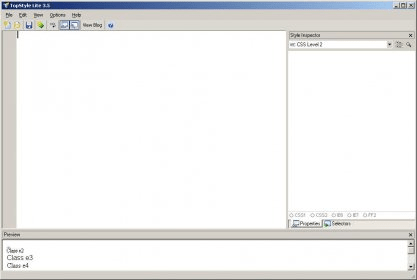
Occasionally when using a regular black-and-white editor it is most difficult to distinguish CSS items. To tackle this problem we use TopStyle Lite, which is a free version of TopStyle. The Lite version comprises a highly small subset of the features detected in the professional version of TopStyle. The Lite version is purely a simple CSS editor, whereas TopStyle Pro is a matured XHTML, HTML and CSS editor. Even so, if all you need is a real basic CSS editor, TopStyle Lite will suffice you fine.
Particulars within TS Lite are color coded for comfortable recognition and legibility. Color coding also assists in trouble shooting. It is much easier to find navy blue characters, and other colored distinctions. The good thing of TS Lite is the simplicity of its editing. If you want a tool that helps you with CSS layouts, etc. then you might want to look for more professional versions. TS Lite shows CSS files in a very prepared way.
There are three central panes in TS Lite. The Style Sheet pane and the Style Inspector Pane. The Style Sheet pane displays the CSS file you currently have opened. The Inspector Pane lets you see the definitions of the style. And thirdly the Preview Pane, which shows you what the style really looks like. This pane will preview colors and formatting, but keep in mind that this editor is code centric rather than WYSIWYG.
Comments